Passport banane ki jankari, new passport banane
ke liye online apply kaise karte hai. Hello dosto Kya aap India se bahar kisi dure country jana chahte hai. iske liye aap passport banane ke bare me sonch rahe hai.
ke liye online apply kaise karte hai. Hello dosto Kya aap India se bahar kisi dure country jana chahte hai. iske liye aap passport banane ke bare me sonch rahe hai.
Aapko ab parishan hone ki jarurat hai, or nahi kisi agent dalal ke chakar me parne ki jararurat hai. aap asani se apna passport internet ke trough online apply kar sakte hai.
Pahle Passport Ke Liye Apply karna bahut hi muskil hota tha, Passport banane ke liye from kharid kar, fir from ko fill-up karne ke liye kisi padhe likhe ko dhhondna ya agent se from bharwana, aur ghonto ghanta line me khare rah kar passport ke liye apply karna etc..
Par ab aisa nahi hai, Ab Aap asani online ghar baithe bena kisi agent, dalal ko 5000-10000 rupees diye hue internet ke through passport bana sakte hai. Mai yanha aapko Step By Step batane jaraha hun ke passport kaise banaye, passport kaise banta hai, passport ke liye kaise apply kare, passport ki pury jankari.
Documents Required for Passport
passport banane ke liye kya kya chahiye, List of acceptable documents:
passport banane ke liye kya kya chahiye, List of acceptable documents:
Proof of address
1. Water Bill
2. Telephone (landline or post paid mobile bill)
3. Electricity bill
4. Income Tax Assessment Order (PAN Card)
5. Election Commission Photo ID card.
6. Proof of Gas Connection.
7. Certificate from Employer of reputed companies on letter
head
8. Spouse’s passport copy (First and last page including
family details),
head
8. Spouse’s passport copy (First and last page including
family details),
(provided the applicant’s present address matches the
address mentioned in the spouses passport) 9. Parent’s passport copy, in case of minors(First and last
page). 10. Aadhaar Card 11. Registered Rent Agreement 12. Photo Passbook of running Bank Account (Scheduled
Public Sector Banks, Scheduled Private Sector Indian
Banks and Regional Rural Banks only).
Proof of Date of Birth
Birth certificate, (Jiska janam 1989 ke baad hua Ho), 10 the Class Marksheet Ki Photocopy.
Passport ke liye kaise apply kare
Passport banane ke liye document, jo upar bataya gaya hai aapke pass in sab mese koi bhi ducoment hai to aap asani se passport banane ke liye online apply kar sakte hai.
Dosto post thoda lamba hai islye jada bat nahi karte hue apne topic par chalte hai or jante hai ke, passport kaise banta hai, Pure details ke sath, passport ki jankari hindi me. bas iske liye aapko niche bataye ja rahe passport banane ki jankari ko setup by setup follow karna hai.
1: Create new account
Online passport banane ke liye aapko Sabse Se Pahle “http://www.passportindia.gov.in” Par ja kar new account create karna hoga. Uske liye yaha click kare Ab aap ke samne www.passportindia.gov.in ka page open ho jayega agar aapne pahle se passport seva par account banaya hua hai to
“Existing user login” par New Account banane ke liye “New User Register Now” Par Click kare.
address mentioned in the spouses passport) 9. Parent’s passport copy, in case of minors(First and last
page). 10. Aadhaar Card 11. Registered Rent Agreement 12. Photo Passbook of running Bank Account (Scheduled
Public Sector Banks, Scheduled Private Sector Indian
Banks and Regional Rural Banks only).
Proof of Date of Birth
Birth certificate, (Jiska janam 1989 ke baad hua Ho), 10 the Class Marksheet Ki Photocopy.
Passport ke liye kaise apply kare
Passport banane ke liye document, jo upar bataya gaya hai aapke pass in sab mese koi bhi ducoment hai to aap asani se passport banane ke liye online apply kar sakte hai.
Dosto post thoda lamba hai islye jada bat nahi karte hue apne topic par chalte hai or jante hai ke, passport kaise banta hai, Pure details ke sath, passport ki jankari hindi me. bas iske liye aapko niche bataye ja rahe passport banane ki jankari ko setup by setup follow karna hai.
1: Create new account
Online passport banane ke liye aapko Sabse Se Pahle “http://www.passportindia.gov.in” Par ja kar new account create karna hoga. Uske liye yaha click kare Ab aap ke samne www.passportindia.gov.in ka page open ho jayega agar aapne pahle se passport seva par account banaya hua hai to
“Existing user login” par New Account banane ke liye “New User Register Now” Par Click kare.
2: User Registration
Ab Aapke samne User Registration ka Ek form Dikhai Dega Jo fill-up karke new account Registration karna hai. online passport banane ke liye pahle www.passport.india.gov in par account bana jaruri hai.
1. Register to apply at* kanha Se Passport Banawana
Chahte hai select kare, Agar Aapke Shar (City) me Passport Seva Kendra hai to aap “Passport office“,select kare. Nahi to aap “CPV Delhi” Select karke Delhi Se Passport Banwa Sakte hai.
2. Passport Office* me apna city select kare.
3. Given Name: first or bich ka name dale.
4. Surname: agar aapke tisra name hai to Surname dale
5. Date of Birth: janam din dale Jo Document Me hai.
6. E-mail Id: dale (Email id kaise banate hai uski jankari yaha hai)
7. Do you want your Login Id to be same as E-mail Id? agar aap apne email ko hi user name bana chahte hai to Yes select kare, Nahi to no select kare.
8. Login Id* apna user name dale jissi bad me dal kar
account me login karna hai.
9. Password* or Confirm Password* dono jagah same password dale.
10. Hint Question: select kare jo password bhool jane pe pucha jayega.
11. Hint Answer* likhe.
12. Enter Characters Displayed:image me jo
likha huahai same wahi likhe.
13. Sab dalne ke bad ab aap Register par click kare.
Aapka ne account register hogaya hai bas yaha aapko bola jara hai ke Registration confirmation karne ke liye aapke mail par activation code send kiya gaya hai jis par click karke verify karna hai.
3: Registration confirmation
Aapke email par passport.admin@passportindia.gov.in ke taraf se mail aya hoga usme accont activate karne ke liye verification link hoga us par click kare.
Activation link par click karne ke bad ab aap Enter user id me apna user name dal kar submit button par click karke apna account ferify kar le. uske bad click here to login par click kare ya aap www passport india gov in ke home page par bhi jakar Existing User Login par click karke account me login kar sakte hai.
4: User Login
Aap ne www passport india gov in par account successfully bana kar verify bhi kar liya hai, passport banane ke liye ab aapko account me login karna hai. aap chahe to www.passportindia.gov.in ke Homepage par jakar Existing User Login par click karke account me login kar sakte hai.
1. Apna login id dale.
2. Continue button par click kare.
3. Next screen me Password dale.
4. image me jo captcha code show ho raha hai. same vahi dale.
5. Login par click kare.
New Passport ke liye kaise apply kare – Passport
Banane Ki Jankari?
www passport india gov in par account bana kar login karne ke bad Ab Baari Aati hai passport application form bhar kar Apply Karne ki online Passport banane ke Liye aap 2 Tarh Se apply kar Sakte Hai.
1. Online Puri Form ko Bharna Or Submit karna.
2. E-form Download kar ke from ko fill-up karke upload karke submit karna.
Yaha mai aapko passport kaise banta hai ke bare me 2no tarika batane jaraha hun passport application from ko bhar kar asani se submit kar sakte hai.
Sabse pahle ham online passport application form ko bharna jante hai, uske bad E-from ko kaise download karke from lill-up karke submit karna hai. bas iske liye niche bataye jarahe tarika ko sahi se follow kare
1: Applicant Home
Account Me log In karne bad first page par hi aapko Apply for Fresh Passport/Reissue of Passport ka option mil jayega. ya agar aap kisi or page par hai to Applicant home page par jakar ye option dekh sakte hai.
“Apply For Fresh Passport ” Par Click kare
2: Apply for Fresh Passport
Jaise Mane pahle batya tha ke aap 2 tariko Se Aap Form Bhar Sakte hai, Yanha Par first option me passport application form pdf format me Download Karke offline from ko fill karke Phir Dubara Upload karna hota hai.
Online passport Application Form bharne ke liye aap dusra wala
option ko select kar sakte hai. online application from fill karne ke liye “Click Here To Fill the Application Form Online ” Par Click
kare
3: Present Residential Address
Yaha bas aapko apna state aur District select karna hai uske bad next par click kardena hai.
4: Passport Type
Click here to fill the application form online par click karne ke bad ab aapko passoprt type select karna hai.
1. Applying for * me Fresh Passport select kare,
2. Type of Application * me Normal select kare (Tatkaal bana chahte hai to tatkaal select kare).
3. Type of Passport booklet * me 36 pages select kare , 64 pages chahiye to select karsakte hai
4. Uske bad Next par click kare.
Online Passport banane ke liye From kaise
bharte hai
5: Applicant Details
Ab aapko online passport application from fill karna hai or apna pura details dalna hai.
1. Apna pahla name aur bich ka name dalna hai.
2. Manlo Aapka Naam “Munna Ahmad khan ” Hai To Aap Given Name Me “Munna Ahmad” Bhare Or Surname Me “Khan” Bharna hai. aur agar 2 hi name hai to Given Name “Munna khan” bha sakte hai or surname ko khali chod sakte hai.
3. Passport me Hindi me bhi name show karna chahte hai to Yes select kare, Nahi ke liye No select kare
4. Gender Bhare (Ladki = Female ) (Ladka = Male)
5. Aapko Kisi or Naam Se Bhi Bulaya Jata hai ya Nahi ,To yanha No Ke Select Kare.
6. Aapne Apna naam kabhi badla Tha ya nahi , Agar nahi TO No Or Badla tha to yes kare.
7. Date Of Birth Jo Document Me Ho vahi dale.
8. Apna janam Sthan bhare Kis Village ya City Me Hua Uska naam.
9. Agar aapka Janam India Se bahar hua Ho To yes kar Nahi TO No select kare.
10. State select kare.
11. District select kare.
12. Shadi shuda hai to married select Kare nahi to Unmarried select Kare.
13. Citizenship of india By “Birth”select kare.
14. PAN Card hai to pan card number dale.
15. Voter ID card number dale Hai to bhare nahi to ise khali chhod de.
16. Employment Type : Aap jo job karrahe hao o select kare
17. Aap ke ghar me koi sarkari noukry karta hai ki nahi agar nahi to no select kare agar ha to yes select kare
18. Educational qualification: Padhai Ke bare me bataye Kanha tak Aapne padha hai select kare.
19. Non-ECR (Emigration Check Required) Kya Hota Hai. Jisne
10th Class Pass kar Rakhi hai Vo Non ECR Ko YES Karega ,Nahi TO No Par Click kare.
20. Visible distinguishing mark: apna koi nishani dalna chahte hai jaise hath chahre me kisi chij ka nishan to vo dal sakte hai. nahi
dalna chahte hai to isse khale rahne de.
21. Aadhaar card add karna chahte hai to aadhaar number dale.
22. aadhaar card number dale hai to Yes select kare nahi dal hai to No select kare.
23. Save My Details par Click karke isse save karle.
24. From ko sahi sahi fill-up karne ke bad Next Par Click kare.
6: Family Details
Apna pura details dal kar Next karna ke bad Ab Aapko Apna family setails dalna hai.
1. Father’s Given Name: pita jika fahla or bich ka name dale.
2. Pita ji ka 3 word ka name hai Surname dale.
3. Mother’s name me apne Maa ka first name or Middle name dale.
4. Maa ka surname dale.
5. Legal Guardian’s Given Name (If applicable) ko khali rahne de.
6. Agar Aapne Form Me Pahle “Married ” select Kiya tha To hi Aapko Spouse Ka Naam Bharna hai, nahi to ye option khali hi chor dena hai. (aurat hai to apne pati ka name) mard hai to apni Bibi ka name.
7. Ab Save My Details par click kare or Next Par Click kare.
7: Present Residential Address
Ab aapko next setup me apna residential address, mobile number, email address etc. dalna hai.
1. Kya Aap India Se bahar Rahte hai . Agar Nahi to No Select kare
2. Aap janha Rahte ho vanha kabse Rah Rahe hai month or year
select kare. agar aap apna home address dal rahe hai to date of birth dal sakte hai.
3. Jaha ka address dalna hai House no. , Village , city , district
,Bhare.
4. Village/Town/City * me post office ka name dal sakte dale.
5. State select kare.
6. District select kare.
7. Apna Police station Name bhare Jo Aapke Pass ho
8. Post office ka Pin code dale.
9. Mobile No bhare ,
10. Telephone Number bharne Ki jrurt nahi hai
11. Apna Email id dale.
12. Aap se Puch Raha hai Ki Janha Aap Rahte Ho Vahi Aapka
Permanent Address Hai to Yes Kare.
13. Save My Details par Click Karke next Par Click kare .
8: Emergency Contact
Next Page par aapko Emergency Contact ke liye kisi ka Naam Bharna hai chahe pita ji ya kisi dost wagai rah ka name dal sakte hai. or mobile number bhi dale. phone number or email id bhi dal sakte hai nahi to use khali chhod de or save my details par click karke next kare.
9: References
Ab references Ke Liye Do Logo ki Contact Details Deni hai Jo Aapke Liye Gawa ke Tor Par Hoge ki Aapne Jo Details Di hai
VO Sahi hai Aapka Address hai Sahi hai etc.
TO Aap Kisi 2 Logo ka name aur address Dale Jo Aapko jante
ho Ache se or aap bhi unhe Jante ho. mobile number r Emil id
bhi dal sakte hai, Details bhar kar Save karke next kare.
10: Previous Details
Ab Aapko Details of Previous me Details Not Available / Never Held Diplomatic/Official Passport option Ko Select kare Kyunki Aap Fresh passport ke Liye Apply kar Rahe hai.
Agar Aapne Pahle kabhi Passport Ke Liye Aaply Kiya Ho or Passport nahi Mil paya hai to yes par Click kare nahi To No par Click kare or Save details karke Next par Click kare.
Ab Aap se Kuch Sawal Pucha ja Raha hai sabko dhyan Se padh Kar sahi Uttar De , Agar Aapko ye Samjh Me nahi Aa raha To , Main aapko Aasani Se bata Raha Hu Agar aapka Koi Criminal record nahi hai Police station me , To Aap Sabhi Ko No Select
kare , Agar Aapne kabhi Crime Kiya Hai or aap jail Gaye Ho to sabhi sawal ache se pad kar uttar de .Or Phir next par click kare.
11: Passport Preview Details
Ab Yanha Aap Apni passport ka previes Details dekh sakte hai, or pury details check kar sakte hai kahi koi galti hai to Prev par click karke back ja kar usse sudhar sakte hai. Then sab sahi hai to next par click kare.
12: Self Declaration
Ab Aapko Self Declaration me Place Naam bharna hai (jaha se passport ke apply kar rahe hai vo city name dal sakte hai ).
I Agree Par Click kare , Or Agar Aap Inki SMS Service Activate karna Chahte hai to Yes par Click kar Jiske Liye Aapko 35 Rupay Dene honge nahi to NO Par Click kar de.
Niche me Aapse Pucha ja Raha Hai ki Aapki Details ki Third
Party se share karna chahte hai nahito no ko tick kare, Phir Save My Details par Click Karke submit from par click kare.
Note:- Submit from par click karne ke bad aap application from me koi bhi changing nahi kar sakte hai, isliye ek bar Preview Applications Form par CLick karke Aap Apne Form Ki Sari Details Dekh le sahi hai to hi jakar Submit from par click kare.
13: Pay and Schedule Appointment
Your application form has been submitted successfully. ab Aapko yaha par aapka Application number mil Jayega. passport office
me fill kiya hua application from ko jama karne ke liye aapko appointment lena hai.Uske liye Pay And Schedule Appointment par click kare .
14: Choose Payment Mode
Appointment lene ke liye Aap Online Or Offline Payment kar sakte hai. Agar Aap Online Payment Karna Chahte hai to online Payment par Click karke Next kare.
15: Schedule Appointment
Aapko Bataya jaraha hai Ke aapne abhi tak Appointment Nahi book kiya hua hai Next Par Click kare.
16: Appointment Availability
Yaha aap apne state ke Passport Office ka Naam aur date dekh sakte hai ke aapko Kis Time Appointment Mil Sakta hai. Jaha jakar application from jama karna hai vo Passport Office Select kare. Aur ab Capcha Me Jo Likha Hua hai same wahi likh kar next Par Click kare.
17: Pay And Book Appointment
Yaha par aap payment details dekh sakte hai ke online passport apply karne ke liye ketna fise jama karna parta hai. agar aap apna Appointment date change karna chahte hai to kar sakte hai, then Pay And Book Appointment par Click kare.
Agar Aapke Pass SBI Ka ATM YA Internet Banking Hai to Aap SBI Select Kare Or Agar Kisi Dusre Bank ka hai to Other Card Ya Credit Card Select kare Jo Aapke Pass hai.
Next Page Par payment pay karne ke liye jo bhi method select kiya hai vo choose karke paise pay karde aapka online passport apply karne ki sari kirya puri hogayi hai. Agar Aap Apne Account Ki Koi bhi Details Dekhna Chahte Ho To www.passport.india.gov.in Ke Home Page par jakarLog In karke. Services Me Sabse Pahla Option hai “View Saved/Submitted Application ” Par Click karke Apne Application Form Ko Select karke uski Details Dekh Sakte hai. aur print bhi nikal sakte hai.
Offline Application From Download karke,
Passport kaise banaye
Dosto ye tha Online passport banane ka tarika Ab Offline Kaise Aap Apply Kar Sakte hai Vo jan lete hai.
1. Sabse Pahle Apne Account Me Log In kare aur Applicant Home par click kare.
2. Services Me Aapko Download E-Form Ka Option Dikhai Dega Us par Click kare.
3. Aur Ab “fresh Or Re-issue of Passport ” Ka Form Download karna hai. click here par click karke passport appli
passport application form pdf format me download hogaya hai, par isse Open karne ke Liye Aapko”Acrobat Reader 9 ” Ki jrurt
Padegi Jo Ki Aap Internet Se Download kar Sakte hai.
Ab aap apne computer ke download folder me dekh sakte hai PassportApplicationForm_Main_English_V3.0 ka ek Winrar format me file hoga usse usse extract karke PDF format ko bahar nikale ya direct open kar sakte hai.
Upar maine jo passport banane ka tarika, bata hai same wahi passport banane ki jankari setup ko follow karke application from ko fill kar le. or Form Bharne ke Baad Sabse niche “Validate And Save” Par Click karke isse save kar lena hai.
New passport application form ko fill-up karne ke bad usse
upload karna hai, Sevices me Upload e-From par click kare.
uske bad hindi lena chahte hai to yes naho to No select karke
next par click kare.
Choose file par click kare or jis folder me aapka file hai select karke open par click kare. agar mobile SMS services aur apne document ko share nahi karna chahte hai to No select karke Upload butto n par click kare.
Note:- Application from upload karne ke liye Winrar, Winzip ya
XML format me file hona chahye PDF format Upload nahi hoga.
Simple apne mouse ka right click karke, Send option me Compressed Zipped folder par click karne se PDF from zip
file me chala jayega uske bad aap upload kar sakte hai,
application from ko.
Agar Aapne Online Application Form bhar ke Submit Kiya hai to Aapko Is Offline Form ki jarurt nahi, Jaisa Ki maine Upar bataya
hai offline Form Bhi bikul Vase Hi bharna hai.
Choose file karke upload karne ke bad Aapko Aapki Details Dikhai Dengi unhe Check kare Or Continue Upload Par Click kare. Uske bad payment karne ka jo tarika bataga hai same vahi tarika apna kar paise pay kar de.
Dhyan De
After Successfully Payment aapka Appointment Book ho jayega.
1. Ab aapko apne Account ke home page par jakar “View Saved/Submitted Applications” par jakar “Print Application
Receipt” par click karke application ka Print nikal lena hai.
2. Uske Appointment date ke samay sabhi Original Document – identity proof, Birth proof, Address proof , 2 self photo and school certificate ke Xerox photo Copy With Signature ke sath Passport
office Visit karna hai.
3. Passport office me aapke Documents ki checking ki jayegi, Aapke fingerprints liye jayenge and other formalities complete
karke aapko Acknowledgement Slip provide ki jayegi, Wo slip apne paas rakhna hai.
4. Ab Next aapko Police Verification ke liye wait karna hai, Police verification ke liye aapko infrom kiya jayega.
5. Aapko apne sath sabhi Documents and signed ki hui documents ki copy le jani hogi. Apne sath reference ke liye Padoshi
(Neighbours) 2 admi ko le jaye jinka address and Name aapne Form me add kiya tha.
6. Police Verification ke baad Within Month aapko passpor Courier ke through aapke postal address par send kar diya jayega.
That’s All! Online passport Apply Process me just aapko 20-30 minutes spend karna hota hai. Bus ek baat note karke rakhe form me koi mistake nahi honi chahiye.
To dosto aapko ye online passport apply karne ki jankari kaisi lagi agar aapka koi sawal hai to aap comment kar puchh sakte hai. aur isse apne dosto tak share karna na bhule
Dosto ummed karta hu app ye post padhne ke baad Online Passport
Apply Karna Seekh Gaye Honge Agar Abhi bhi app ko koi problem arahi hai to aap ye video dekh sakte hai
https://www.youtube.com/watch?v=WaC6--hVgMQ&t=51s
Thanks For Visiting My blogg
Ye bhi padhe:-
How to apply PAN card online |Aadhar Card se PAN card kaise banaye | hindi
Ab Aapke samne User Registration ka Ek form Dikhai Dega Jo fill-up karke new account Registration karna hai. online passport banane ke liye pahle www.passport.india.gov in par account bana jaruri hai.
1. Register to apply at* kanha Se Passport Banawana
Chahte hai select kare, Agar Aapke Shar (City) me Passport Seva Kendra hai to aap “Passport office“,select kare. Nahi to aap “CPV Delhi” Select karke Delhi Se Passport Banwa Sakte hai.
2. Passport Office* me apna city select kare.
3. Given Name: first or bich ka name dale.
4. Surname: agar aapke tisra name hai to Surname dale
5. Date of Birth: janam din dale Jo Document Me hai.
6. E-mail Id: dale (Email id kaise banate hai uski jankari yaha hai)
7. Do you want your Login Id to be same as E-mail Id? agar aap apne email ko hi user name bana chahte hai to Yes select kare, Nahi to no select kare.
8. Login Id* apna user name dale jissi bad me dal kar
account me login karna hai.
9. Password* or Confirm Password* dono jagah same password dale.
10. Hint Question: select kare jo password bhool jane pe pucha jayega.
11. Hint Answer* likhe.
12. Enter Characters Displayed:image me jo
likha huahai same wahi likhe.
13. Sab dalne ke bad ab aap Register par click kare.
Aapka ne account register hogaya hai bas yaha aapko bola jara hai ke Registration confirmation karne ke liye aapke mail par activation code send kiya gaya hai jis par click karke verify karna hai.
3: Registration confirmation
Aapke email par passport.admin@passportindia.gov.in ke taraf se mail aya hoga usme accont activate karne ke liye verification link hoga us par click kare.
Activation link par click karne ke bad ab aap Enter user id me apna user name dal kar submit button par click karke apna account ferify kar le. uske bad click here to login par click kare ya aap www passport india gov in ke home page par bhi jakar Existing User Login par click karke account me login kar sakte hai.
4: User Login
Aap ne www passport india gov in par account successfully bana kar verify bhi kar liya hai, passport banane ke liye ab aapko account me login karna hai. aap chahe to www.passportindia.gov.in ke Homepage par jakar Existing User Login par click karke account me login kar sakte hai.
1. Apna login id dale.
2. Continue button par click kare.
3. Next screen me Password dale.
4. image me jo captcha code show ho raha hai. same vahi dale.
5. Login par click kare.
New Passport ke liye kaise apply kare – Passport
Banane Ki Jankari?
www passport india gov in par account bana kar login karne ke bad Ab Baari Aati hai passport application form bhar kar Apply Karne ki online Passport banane ke Liye aap 2 Tarh Se apply kar Sakte Hai.
1. Online Puri Form ko Bharna Or Submit karna.
2. E-form Download kar ke from ko fill-up karke upload karke submit karna.
Yaha mai aapko passport kaise banta hai ke bare me 2no tarika batane jaraha hun passport application from ko bhar kar asani se submit kar sakte hai.
Sabse pahle ham online passport application form ko bharna jante hai, uske bad E-from ko kaise download karke from lill-up karke submit karna hai. bas iske liye niche bataye jarahe tarika ko sahi se follow kare
1: Applicant Home
Account Me log In karne bad first page par hi aapko Apply for Fresh Passport/Reissue of Passport ka option mil jayega. ya agar aap kisi or page par hai to Applicant home page par jakar ye option dekh sakte hai.
“Apply For Fresh Passport ” Par Click kare
2: Apply for Fresh Passport
Jaise Mane pahle batya tha ke aap 2 tariko Se Aap Form Bhar Sakte hai, Yanha Par first option me passport application form pdf format me Download Karke offline from ko fill karke Phir Dubara Upload karna hota hai.
Online passport Application Form bharne ke liye aap dusra wala
option ko select kar sakte hai. online application from fill karne ke liye “Click Here To Fill the Application Form Online ” Par Click
kare
3: Present Residential Address
Yaha bas aapko apna state aur District select karna hai uske bad next par click kardena hai.
4: Passport Type
Click here to fill the application form online par click karne ke bad ab aapko passoprt type select karna hai.
1. Applying for * me Fresh Passport select kare,
2. Type of Application * me Normal select kare (Tatkaal bana chahte hai to tatkaal select kare).
3. Type of Passport booklet * me 36 pages select kare , 64 pages chahiye to select karsakte hai
4. Uske bad Next par click kare.
Online Passport banane ke liye From kaise
bharte hai
5: Applicant Details
Ab aapko online passport application from fill karna hai or apna pura details dalna hai.
1. Apna pahla name aur bich ka name dalna hai.
2. Manlo Aapka Naam “Munna Ahmad khan ” Hai To Aap Given Name Me “Munna Ahmad” Bhare Or Surname Me “Khan” Bharna hai. aur agar 2 hi name hai to Given Name “Munna khan” bha sakte hai or surname ko khali chod sakte hai.
3. Passport me Hindi me bhi name show karna chahte hai to Yes select kare, Nahi ke liye No select kare
4. Gender Bhare (Ladki = Female ) (Ladka = Male)
5. Aapko Kisi or Naam Se Bhi Bulaya Jata hai ya Nahi ,To yanha No Ke Select Kare.
6. Aapne Apna naam kabhi badla Tha ya nahi , Agar nahi TO No Or Badla tha to yes kare.
7. Date Of Birth Jo Document Me Ho vahi dale.
8. Apna janam Sthan bhare Kis Village ya City Me Hua Uska naam.
9. Agar aapka Janam India Se bahar hua Ho To yes kar Nahi TO No select kare.
10. State select kare.
11. District select kare.
12. Shadi shuda hai to married select Kare nahi to Unmarried select Kare.
13. Citizenship of india By “Birth”select kare.
14. PAN Card hai to pan card number dale.
15. Voter ID card number dale Hai to bhare nahi to ise khali chhod de.
16. Employment Type : Aap jo job karrahe hao o select kare
17. Aap ke ghar me koi sarkari noukry karta hai ki nahi agar nahi to no select kare agar ha to yes select kare
18. Educational qualification: Padhai Ke bare me bataye Kanha tak Aapne padha hai select kare.
19. Non-ECR (Emigration Check Required) Kya Hota Hai. Jisne
10th Class Pass kar Rakhi hai Vo Non ECR Ko YES Karega ,Nahi TO No Par Click kare.
20. Visible distinguishing mark: apna koi nishani dalna chahte hai jaise hath chahre me kisi chij ka nishan to vo dal sakte hai. nahi
dalna chahte hai to isse khale rahne de.
21. Aadhaar card add karna chahte hai to aadhaar number dale.
22. aadhaar card number dale hai to Yes select kare nahi dal hai to No select kare.
23. Save My Details par Click karke isse save karle.
24. From ko sahi sahi fill-up karne ke bad Next Par Click kare.
6: Family Details
Apna pura details dal kar Next karna ke bad Ab Aapko Apna family setails dalna hai.
1. Father’s Given Name: pita jika fahla or bich ka name dale.
2. Pita ji ka 3 word ka name hai Surname dale.
3. Mother’s name me apne Maa ka first name or Middle name dale.
4. Maa ka surname dale.
5. Legal Guardian’s Given Name (If applicable) ko khali rahne de.
6. Agar Aapne Form Me Pahle “Married ” select Kiya tha To hi Aapko Spouse Ka Naam Bharna hai, nahi to ye option khali hi chor dena hai. (aurat hai to apne pati ka name) mard hai to apni Bibi ka name.
7. Ab Save My Details par click kare or Next Par Click kare.
7: Present Residential Address
Ab aapko next setup me apna residential address, mobile number, email address etc. dalna hai.
1. Kya Aap India Se bahar Rahte hai . Agar Nahi to No Select kare
2. Aap janha Rahte ho vanha kabse Rah Rahe hai month or year
select kare. agar aap apna home address dal rahe hai to date of birth dal sakte hai.
3. Jaha ka address dalna hai House no. , Village , city , district
,Bhare.
4. Village/Town/City * me post office ka name dal sakte dale.
5. State select kare.
6. District select kare.
7. Apna Police station Name bhare Jo Aapke Pass ho
8. Post office ka Pin code dale.
9. Mobile No bhare ,
10. Telephone Number bharne Ki jrurt nahi hai
11. Apna Email id dale.
12. Aap se Puch Raha hai Ki Janha Aap Rahte Ho Vahi Aapka
Permanent Address Hai to Yes Kare.
13. Save My Details par Click Karke next Par Click kare .
8: Emergency Contact
Next Page par aapko Emergency Contact ke liye kisi ka Naam Bharna hai chahe pita ji ya kisi dost wagai rah ka name dal sakte hai. or mobile number bhi dale. phone number or email id bhi dal sakte hai nahi to use khali chhod de or save my details par click karke next kare.
Ab references Ke Liye Do Logo ki Contact Details Deni hai Jo Aapke Liye Gawa ke Tor Par Hoge ki Aapne Jo Details Di hai
VO Sahi hai Aapka Address hai Sahi hai etc.
TO Aap Kisi 2 Logo ka name aur address Dale Jo Aapko jante
ho Ache se or aap bhi unhe Jante ho. mobile number r Emil id
bhi dal sakte hai, Details bhar kar Save karke next kare.
10: Previous Details
Ab Aapko Details of Previous me Details Not Available / Never Held Diplomatic/Official Passport option Ko Select kare Kyunki Aap Fresh passport ke Liye Apply kar Rahe hai.
Agar Aapne Pahle kabhi Passport Ke Liye Aaply Kiya Ho or Passport nahi Mil paya hai to yes par Click kare nahi To No par Click kare or Save details karke Next par Click kare.
Ab Aap se Kuch Sawal Pucha ja Raha hai sabko dhyan Se padh Kar sahi Uttar De , Agar Aapko ye Samjh Me nahi Aa raha To , Main aapko Aasani Se bata Raha Hu Agar aapka Koi Criminal record nahi hai Police station me , To Aap Sabhi Ko No Select
kare , Agar Aapne kabhi Crime Kiya Hai or aap jail Gaye Ho to sabhi sawal ache se pad kar uttar de .Or Phir next par click kare.
11: Passport Preview Details
Ab Yanha Aap Apni passport ka previes Details dekh sakte hai, or pury details check kar sakte hai kahi koi galti hai to Prev par click karke back ja kar usse sudhar sakte hai. Then sab sahi hai to next par click kare.
12: Self Declaration
Ab Aapko Self Declaration me Place Naam bharna hai (jaha se passport ke apply kar rahe hai vo city name dal sakte hai ).
I Agree Par Click kare , Or Agar Aap Inki SMS Service Activate karna Chahte hai to Yes par Click kar Jiske Liye Aapko 35 Rupay Dene honge nahi to NO Par Click kar de.
Niche me Aapse Pucha ja Raha Hai ki Aapki Details ki Third
Party se share karna chahte hai nahito no ko tick kare, Phir Save My Details par Click Karke submit from par click kare.
Note:- Submit from par click karne ke bad aap application from me koi bhi changing nahi kar sakte hai, isliye ek bar Preview Applications Form par CLick karke Aap Apne Form Ki Sari Details Dekh le sahi hai to hi jakar Submit from par click kare.
13: Pay and Schedule Appointment
Your application form has been submitted successfully. ab Aapko yaha par aapka Application number mil Jayega. passport office
me fill kiya hua application from ko jama karne ke liye aapko appointment lena hai.Uske liye Pay And Schedule Appointment par click kare .
14: Choose Payment Mode
Appointment lene ke liye Aap Online Or Offline Payment kar sakte hai. Agar Aap Online Payment Karna Chahte hai to online Payment par Click karke Next kare.
15: Schedule Appointment
Aapko Bataya jaraha hai Ke aapne abhi tak Appointment Nahi book kiya hua hai Next Par Click kare.
16: Appointment Availability
Yaha aap apne state ke Passport Office ka Naam aur date dekh sakte hai ke aapko Kis Time Appointment Mil Sakta hai. Jaha jakar application from jama karna hai vo Passport Office Select kare. Aur ab Capcha Me Jo Likha Hua hai same wahi likh kar next Par Click kare.
17: Pay And Book Appointment
Yaha par aap payment details dekh sakte hai ke online passport apply karne ke liye ketna fise jama karna parta hai. agar aap apna Appointment date change karna chahte hai to kar sakte hai, then Pay And Book Appointment par Click kare.
Agar Aapke Pass SBI Ka ATM YA Internet Banking Hai to Aap SBI Select Kare Or Agar Kisi Dusre Bank ka hai to Other Card Ya Credit Card Select kare Jo Aapke Pass hai.
Next Page Par payment pay karne ke liye jo bhi method select kiya hai vo choose karke paise pay karde aapka online passport apply karne ki sari kirya puri hogayi hai. Agar Aap Apne Account Ki Koi bhi Details Dekhna Chahte Ho To www.passport.india.gov.in Ke Home Page par jakarLog In karke. Services Me Sabse Pahla Option hai “View Saved/Submitted Application ” Par Click karke Apne Application Form Ko Select karke uski Details Dekh Sakte hai. aur print bhi nikal sakte hai.
Offline Application From Download karke,
Passport kaise banaye
Dosto ye tha Online passport banane ka tarika Ab Offline Kaise Aap Apply Kar Sakte hai Vo jan lete hai.
1. Sabse Pahle Apne Account Me Log In kare aur Applicant Home par click kare.
2. Services Me Aapko Download E-Form Ka Option Dikhai Dega Us par Click kare.
3. Aur Ab “fresh Or Re-issue of Passport ” Ka Form Download karna hai. click here par click karke passport appli
passport application form pdf format me download hogaya hai, par isse Open karne ke Liye Aapko”Acrobat Reader 9 ” Ki jrurt
Padegi Jo Ki Aap Internet Se Download kar Sakte hai.
Ab aap apne computer ke download folder me dekh sakte hai PassportApplicationForm_Main_English_V3.0 ka ek Winrar format me file hoga usse usse extract karke PDF format ko bahar nikale ya direct open kar sakte hai.
Upar maine jo passport banane ka tarika, bata hai same wahi passport banane ki jankari setup ko follow karke application from ko fill kar le. or Form Bharne ke Baad Sabse niche “Validate And Save” Par Click karke isse save kar lena hai.
New passport application form ko fill-up karne ke bad usse
upload karna hai, Sevices me Upload e-From par click kare.
uske bad hindi lena chahte hai to yes naho to No select karke
next par click kare.
Choose file par click kare or jis folder me aapka file hai select karke open par click kare. agar mobile SMS services aur apne document ko share nahi karna chahte hai to No select karke Upload butto n par click kare.
Note:- Application from upload karne ke liye Winrar, Winzip ya
XML format me file hona chahye PDF format Upload nahi hoga.
Simple apne mouse ka right click karke, Send option me Compressed Zipped folder par click karne se PDF from zip
file me chala jayega uske bad aap upload kar sakte hai,
application from ko.
Agar Aapne Online Application Form bhar ke Submit Kiya hai to Aapko Is Offline Form ki jarurt nahi, Jaisa Ki maine Upar bataya
hai offline Form Bhi bikul Vase Hi bharna hai.
Choose file karke upload karne ke bad Aapko Aapki Details Dikhai Dengi unhe Check kare Or Continue Upload Par Click kare. Uske bad payment karne ka jo tarika bataga hai same vahi tarika apna kar paise pay kar de.
Dhyan De
After Successfully Payment aapka Appointment Book ho jayega.
1. Ab aapko apne Account ke home page par jakar “View Saved/Submitted Applications” par jakar “Print Application
Receipt” par click karke application ka Print nikal lena hai.
2. Uske Appointment date ke samay sabhi Original Document – identity proof, Birth proof, Address proof , 2 self photo and school certificate ke Xerox photo Copy With Signature ke sath Passport
office Visit karna hai.
3. Passport office me aapke Documents ki checking ki jayegi, Aapke fingerprints liye jayenge and other formalities complete
karke aapko Acknowledgement Slip provide ki jayegi, Wo slip apne paas rakhna hai.
4. Ab Next aapko Police Verification ke liye wait karna hai, Police verification ke liye aapko infrom kiya jayega.
5. Aapko apne sath sabhi Documents and signed ki hui documents ki copy le jani hogi. Apne sath reference ke liye Padoshi
(Neighbours) 2 admi ko le jaye jinka address and Name aapne Form me add kiya tha.
6. Police Verification ke baad Within Month aapko passpor Courier ke through aapke postal address par send kar diya jayega.
That’s All! Online passport Apply Process me just aapko 20-30 minutes spend karna hota hai. Bus ek baat note karke rakhe form me koi mistake nahi honi chahiye.
To dosto aapko ye online passport apply karne ki jankari kaisi lagi agar aapka koi sawal hai to aap comment kar puchh sakte hai. aur isse apne dosto tak share karna na bhule
Dosto ummed karta hu app ye post padhne ke baad Online Passport
Apply Karna Seekh Gaye Honge Agar Abhi bhi app ko koi problem arahi hai to aap ye video dekh sakte hai
https://www.youtube.com/watch?v=WaC6--hVgMQ&t=51s
Thanks For Visiting My blogg
Ye bhi padhe:-
How to apply PAN card online |Aadhar Card se PAN card kaise banaye | hindi



























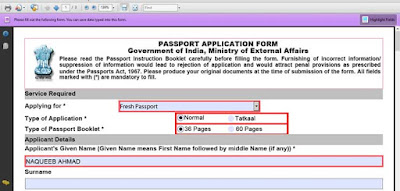








hi
ReplyDeleteNice post
ReplyDeleteHello there,
ReplyDeleteMany thanks to you for offering the learned blog to us. I trust that you will post a lot more sites with us. We give how to apply for passport in India best administrations in the entire world as a diplomatic visa available to be purchased.
This is an awesome motivating article.I am practically satisfied with your great work.You put truly extremely supportive data. Keep it up. Continue blogging. Hoping to perusing your next post Indian Visa Application
ReplyDeleteI gotta favorite this website it seems very helpful . india visa for norwegian citizens
ReplyDeleteWhen you use a genuine service, you will be able to provide instructions, share materials and choose the formatting style. Online bus booking
ReplyDeleteThank you because you have been willing to share information with us. we will always appreciate all you have done here because I know you are very concerned with our. Visa de India
ReplyDeleteEasily, the article is actually the best topic on this registry related issue. I fit in with your conclusions and will eagerly look forward to your next updates. india visa application
ReplyDeleteGood to become visiting your weblog again, it has been months for me. Nicely this article that i've been waited for so long. I will need this post to total my assignment in the college, and it has exact same topic together with your write-up. Thanks, good share. Visa de India
ReplyDeleteIncredible tips and straightforward. This will be exceptionally helpful for me when I get an opportunity to begin my blog. indian visa for us citizens
ReplyDeleteThanks, that was a really cool read! backpage replacement
ReplyDeleteI recently found many useful information in your website especially this blog page. Among the lots of comments on your articles. Thanks for sharing. backpage replacement websites
ReplyDeleteI don’t think many of websites provide this type of information. Good deals
ReplyDeleteHello, this weekend is good for me, since this time i am reading this enormous informative article here at my home. Buy herbal medicine online
ReplyDeleteThis is very educational content and written well for a change. It's nice to see that some people still understand how to write a quality post! indian visa application
ReplyDeleteThanks you for Sharing such a nice content on this blog. I expect even more efficient content on this women seeking couples
ReplyDeleteI have visited the blog and I like this article, and have shared with my colleagues couples seeking females
ReplyDeleteThank you for this fantastic work..... :) Its become very easy to apply for an Indian visa through its online Indian visa application. The Indian government has introduced the online e-visa (electronic visa) services. So you don't need to visit any consulate or embassy offices to apply for e-visa. You can apply from your comfort zone through any electronic devices such as Smartphones, laptops, Mobile devices, tablets, etc, but must have an internet connection. Visit turkey best place Mardin’s Old City is easily toured by walking. So you need to apply for turkey e visa to visit this nation. The maze of changing streets leads visitors along with terraced houses and popular sites like Deyrü’z-Zafaran Monastery, one of the oldest monasteries in the world, and the Sultan Isa Medresesi, a medieval monument that once served as an astronomical observatory. Throughout the Old City is a myriad of shops selling the likes of pottery, silverware, leather, and traditional crowns.
ReplyDeleteHey There. I found your blog using msn. This is a very well written article. I’ll be sure to bookmark it and come back to read more of your useful info. Thanks for the post. I’ll definitely return. passport photos near me
ReplyDeletePretty good post. I just stumbled upon your blog and wanted to say that I have really enjoyed reading your blog posts. Any way I'll be subscribing to your feed and I hope you post again soon. Big thanks for the useful info. Passports
ReplyDeleteExcellent .. Amazing .. I’ll bookmark your blog and take the feeds also…I’m happy to find so many useful info here in the post, we need work out more techniques in this regard, thanks for sharing. Unreported foreign bank accounts
ReplyDeleteIt is the intent to provide valuable information and best practices, including an understanding of the regulatory process. Real American passport for sale
ReplyDeleteInteresting and amazing how your post is! It Is Useful and helpful for me That I like it very much, and I am looking forward to Hearing from your next.. 정보이용료 현금화
ReplyDeleteRemember not only about your desires but also about their daily reality and needs. It is not necessary to cover those needs, enough to listen, comment, and show your compassion. couples seeking unicorns
ReplyDeleteLots of men have a lack of confidence in their online communications, but there are no reasons to be timid. All the world is flirting online, without an exaggeration, and everyone wants new meetings. how to find a unicorn
ReplyDeleteActually I read it yesterday but I had some thoughts about it and today I wanted to read it again because it is very well written. wishlist ajouter
ReplyDeleteActually I read it yesterday but I had some thoughts about it and today I wanted to read it again because it is very well written. gaming laptop under 500
ReplyDeleteTook me time to understand all of the comments, but I seriously enjoyed the write-up. It proved being really helpful to me and Im positive to all of the commenters right here! Its constantly nice when you can not only be informed, but also entertained! I am certain you had enjoyable writing this write-up. instapot chicken recipes
ReplyDeleteSuperbly written article, if only all bloggers offered the same content as you, the internet would be a far better place.. acheter vues France YouTube
ReplyDeleteIf someone has offered or been serving inside the U.S. Military for several years or longer, he/she's qualified to get citizenship Migronis Citizenship, before they should have Eco-friendly Card or Permanent Residence Card.
ReplyDeletePretty good post. I just stumbled upon your blog and wanted to say that I have really enjoyed reading your blog posts. Any way I'll be subscribing to your feed and I hope you post again soon. Big thanks for the useful info. ldssingles
ReplyDeleteEmbroidery is quite possibly the frequently done kind of needlecraft leisure activities. driving schools near me
ReplyDeleteEmbroidery is quite possibly the frequently done kind of needlecraft leisure activities. online embroidery digitizing Vector Art
ReplyDeleteHey what a brilliant post I have come across and believe me I have been searching out for this similar kind of post for past a week and hardly came across this. Thank you very much and will look for more postings from you. asian dating
ReplyDeleteYes, I am entirely agreed with this article, and I just want say that this article is very helpful and enlightening. I also have some precious piece of concerned info !!!!!!Thanks. click here
ReplyDeleteTherefore dissertation internet pages via the internet ebooks include plainly disclosed from the web-site. Boutique cadeau fait au Quebec
ReplyDeleteNice post mate, keep up the great work, just shared this with my friendz boutique locale
ReplyDeleteYour content is nothing short of brilliant in many ways. I think this is engaging and eye-opening material. Thank you so much for caring about your content and your readers. Buy WoW TBC Classic Gold
ReplyDeleteHey, this day is too much good for me, since this time I am reading this enormous informative article here at my home. Thanks a lot for massive hard work. lds dating app
ReplyDeleteGreat work.. Thanks for this post. Foreign travelers who wish to apply for Azerbaijan visa must check the Azerbaijan visa requirement before filling the application.
ReplyDelete